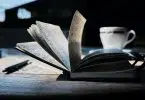Your heart races. Your breath catches in your throat. You feel as if the walls might close in on you. Anxiety is one of the most uncomfortable (and sometimes painful) feelings a person can experience. Many experience anxiety in a few situations, but what if you start feeling it as you approach your computer? Email anxiety is not as uncommon as you might think. The pandemic most likely worsened it for many people as they worked from home and spent long hours staring at their screens. What can you do about email anxiety?
Why does email make people anxious?
Before we talk about managing your anxiety, why does something as “normal” as email cause such discomfort? Emails create a lot of work. Most employees can receive over 100 emails a day. The thought of reading and answering them all is overwhelming. Many people also worry about misunderstanding emails or writing in a way that confuses others. Tools like emails can make life more convenient, but communicating is more complicated.
The link between anxiety and technology is still being studied, but there’s evidence that being so dependent on our phones and computers affects our well-being. “Blue light,” which we’re exposed to every time we look at our screens, has come under scrutiny. A Harvard experiment found that exposure to 6.5 hours of blue light suppressed melatonin for twice as long as exposure to green light. If you’re up late checking your emails, it disrupts your sleep and creates a perfect environment for more anxiety.
How to manage your email anxiety
You’ve realized that checking and answering emails makes you anxious. What can you do about it? Here are some ideas:
Set specific times for checking/answering emails
Many people get stuck checking their email every few minutes because they don’t want to miss anything important. This compulsive behavior disrupts your other work and keeps your anxiety high. If possible, set up specific times to check and answer emails. As an example, you can commit to checking your email when you start work, in the middle of the day, and a few hours before your workday ends. Consider adding these hours to your email signature, so people needing to contact you know when they can expect you to see and reply to an email.
Turn off push notifications during off-hours
When you’re done working, turn off the push notifications for your work email. This way, you won’t know when you get an email and won’t feel pressure to look at it right away. You also won’t have to deal with the anxiety of letting an email sit unopened. Setting these boundaries ensures that your work life doesn’t start creeping into your personal time.
Use software to polish your emails
Does your anxiety stem from insecurity about your formatting or writing abilities? If you use links and images in your emails, tools like Campaign Monitor show you what a final email draft will look like to a viewer. Tools like Grammarly check for spelling and grammatical errors, while most browsers also have built-in checks. Before sending an email, follow a checklist to make sure everything is the way you want it. First, proofread and spell-check, then click on any links to make sure they work. If you have images, make sure they load. Lastly, proofread your subject line. Your anxiety might tempt you to get through emails quickly, but you’ll feel better knowing everything is correct.
Unsubscribe from unnecessary emails
Many people are on mailing lists for retailers, organizations, and more. You also probably get a lot of spam messages. If your anxiety is rooted in an overflowing inbox, you can reduce your nervousness by unsubscribing from unnecessary stuff. If it doesn’t have to do work, it doesn’t belong in your work inbox. Don’t just delete spam – block it. This cuts down on the number of emails you get in a day.
Think about what needs to be an email (and what doesn’t)
Most of us have experienced the frustration of trying to clarify something with multiple back-and-forth emails. If you have email anxiety, this can be an agonizing all-day affair. In situations like this, it’s better to just pick up the phone. If you anticipate an email conversation going on all day, ask the other party if they’re okay jumping on a quick call. Not everything can be an email, so knowing what should or shouldn’t be will make your day much less complicated and frustrating.
Managing the physical effects of anxiety
Even if you implement all the tips we listed above, you might still feel some symptoms of anxiety. This can include an increase in body temperature, racing heart, shortness of breath, and so on. When this happens, there are things you can do right away to reduce your symptoms. First, try some breathing exercises. The classic technique – taking deep, slow breaths – works for many people, but there are other techniques, like box breathing. Breathe out while counting to four, hold for four seconds, then inhale for four seconds. Hold there for another four seconds, and then exhale in four seconds. Repeat until you feel calmer. Movement is another effective anxiety-reliever, even if it’s just some light stretching. If your email anxiety transforms into regular anxiety or feels too overwhelming to manage, it’s time to talk to a mental health professional.